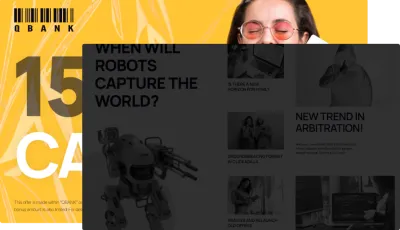GUARANTEED VISIBILITY (NO CLICK REQUIRED)
Popunder ads don’t rely on user interaction to be effective. Your landing page is automatically loaded in a separate browser window behind the main tab — without requiring a click. The user sees your offer when they close or switch tabs, giving your campaign a guaranteed impression. This passive exposure increases visibility and allows you to reach even disengaged users who might not click on traditional ads. In performance testing, this "second-look" effect often results in higher CR compared to display formats.