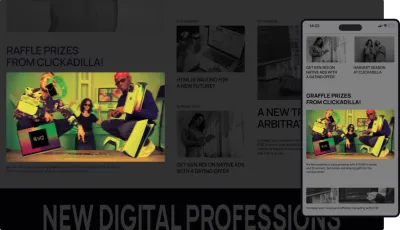ENHANCED ENGAGEMENT
In Stream Vid is strategically positioned within vids, ensuring high visibility and capturing viewers' undivided attention. This targeted approach translates to enhanced engagement rates, making your message more memorable and impactful