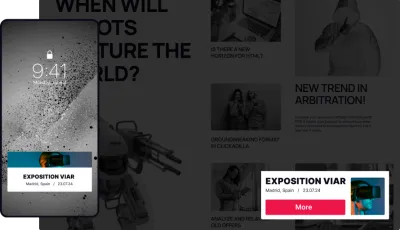ENHANCED ENGAGEMENT
In-page push ads offer higher visibility and engagement compared to traditional display ads. By blending seamlessly with the website's content, these ads attract users' attention and encourage interaction, leading to increased click-through rates (CTR) and improved campaign performance